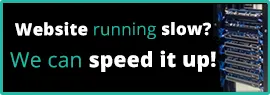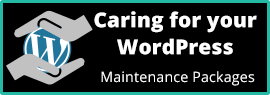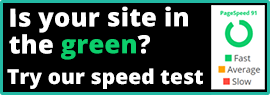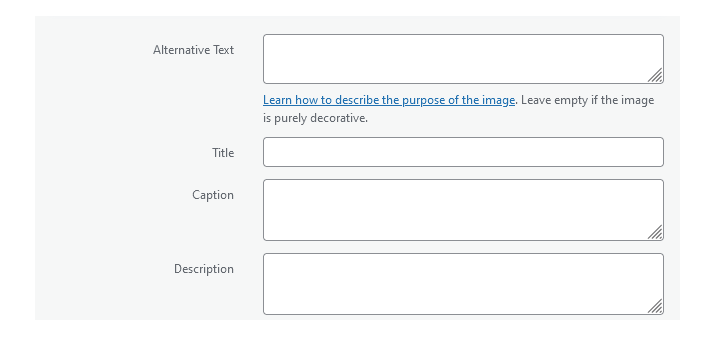
A Guide to Enhancing Your Website’s Accessibility and SEO
Images are the visual storytellers of your website and their importance cannot be overstated. They add visual appeal, convey information, and engage visitors. However, to maximize their impact, it’s essential to understand and leverage four crucial elements: Alt Text, Title, Caption and description.
Alt Text: The Eyes of Accessibility
Alt text, short for alternative text, is a brief description of an image. Its primary purpose is to convey the content and function of the image to users who may be unable to see it, such as those using screen readers or facing slow internet connections.
Why Alt Text Matters:
- Accessibility: Alt text ensures that your website is inclusive and accessible to all users, including those with visual impairments.
- SEO Boost: Search engines use alt text to understand the content of an image. Properly optimized alt text can improve your website’s search engine ranking.
- Content Understanding: Alt text provides context, helping users comprehend the message even if the image fails to load.
Alt Text Requirements:
- Descriptive: Be concise but descriptive. Clearly convey the image’s purpose and content.
- Keyword-Relevant: Include relevant keywords when applicable to improve SEO.
- Avoid Redundancy: Don’t duplicate information already present in the surrounding text.
Title Attribute: Balancing Information and User Experience
The title attribute, often confused with alt text, serves a different purpose. While it can provide supplementary information about an image, it’s not primarily intended for accessibility. Plus it’s generally only available to users who use a mouse or other pointing devices.
Why Title Attributes Matter:
- Additional Information: The title attribute can offer supplementary details about an image, enhancing user understanding.
- Enhanced Tooltip: In some browsers, hovering over an image with a title attribute may display a tooltip with the additional information.
Title Attribute Requirements:
- Concise: Keep it short and to the point, providing only essential supplementary information.
- Non-Essential: Information in the title attribute should be supplementary and not critical for understanding the content.
Caption: Weaving a Narrative Around Images
Captions are textual descriptions or explanations accompanying an image. Unlike alt text, captions are visible on the page and contribute to the overall storytelling aspect of your content.
Why Captions Matter:
- Enhanced Storytelling: Captions provide an opportunity to narrate a story or provide additional context to the image.
- User Engagement: Well-crafted captions can capture attention and encourage users to spend more time on your page.
Caption Requirements:
- Relevance: Ensure that the caption adds value and context to the image.
- Conciseness: Keep captions concise, avoiding unnecessary details that may distract from the main content.
Description: Expanding the Narrative
While not as commonly utilized as alt text, title, or captions, image descriptions provide an additional layer of information, helping search engines and users better understand the visual content.
Why Descriptions Matter:
- Comprehensive Understanding: Descriptions offer an in-depth understanding of the image content, complementing alt text.
- SEO Enhancement: Including relevant information in image descriptions contributes to improved SEO.
Description Requirements:
- Detailed Information: Provide detailed information about the image content, going beyond what alt text conveys.
- Strategic Use of Keywords: Incorporate relevant keywords to enhance SEO.
In conclusion, optimizing your images with thoughtful alt text, title attributes, captions and descriptions is not only a matter of accessibility but also a strategic move for improving SEO and engaging your audience. Balancing these elements effectively will not only make your website more inclusive but also enhance the overall user experience. Take the time to craft these elements with care, and your images will become powerful assets in conveying your message to a diverse audience.
 From the Maintenance, Performance & SEO categories
From the Maintenance, Performance & SEO categories Compress your website images
Optimise your website's loading speed by compressing images. Faster-loading pages enhance the user experience and can positively impact search engine rankings. WEBP image format generally offers the best compression without loss of quality, but try jpeg, gif & png as sometimes these can be better.