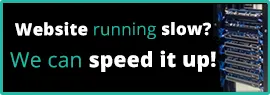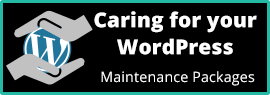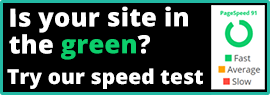- @ (At Symbol):
- The @ symbol refers to the domain name itself. Essentially, it means no prefix.
- When you use @ in an A record, it specifically affects the second-level domain (SLD) or the root domain.
- For example, if your domain is example.com, an A record with @ would apply directly to example.com (without any subdomain).
- This is commonly used for setting up the main website associated with the domain.
- * (Asterisk / Wildcard):
- The * (asterisk) acts as a wildcard in DNS records.
- When a DNS request is made for an address that does not have a specific A record, the wildcard IP address associated with the * will be returned.
- It allows you to handle requests for any subdomain under your domain.
- For instance, if you set up an A record with * pointing to a specific IP address, it will apply to all subdomains (e.g., sub1.example.com, sub2.example.com, etc.).
In summary:
- @ targets the root domain directly.
- * acts as a catch-all for any unspecified subdomains.
Remember that these settings play a crucial role in directing traffic to the correct IP addresses based on domain names.