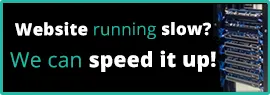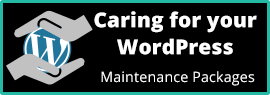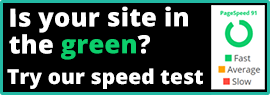Website glossary
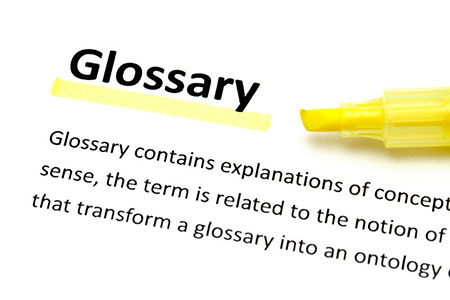
Our gobbledygook translator
We hope you find the website glossary useful.
Bandwidth:
- the amount of data that can be carried from one point to another in a given time period (usually a second).
Backend:
- this usually refers to both the management of the content (CMS) and the technical functionality such as the management of the database.
Bitmap:
- a bitmap graphic is composed of many tiny parts, called pixels, which are often many different colours. It is possible to edit each individual pixel. Whereas vector graphics are made of lines and shapes.
Blog:
- a regularly updated website or web page, typically one run by an individual or small group, that is written in an informal or conversational style. In many business WordPress websites this would be setup as the news section and take a more formal approach.
Cache:
- A temporary storage area in memory or on disk that holds the most recently downloaded web pages. As you go from web page to web page, caching those pages in memory lets you quickly go back to a page without having to download it from the web again. Sometimes a cache refuses to let go of what it’s storing and you have to refresh the page.
Core code:
- the basic program code for systems such as WordPress. The core should remain untouched by the website developer and extra functionality added using plugins and themes.
CMS:
- Content Management System. A section of the website that allows the management of the website. Users have different levels of access from full admin through to a contributor who can only add, edit and delete their own pages. AKA the backend.
Dedicated Server:
- a webserver that is dedicated to just on organisation i.e. routeToWeb. It is not shared with other customers of the data centre.
Designer:
- the person who designs the website. They are responsible for the look and feel of the website, graphics, the user experience (UX) and interaction.
Developer:
- the person who is responsible for making the designer’s ideas work. The developer builds the functionality of the website, typically working on the code for all the functionality from ensuring that the database works efficiently to making sure that a button changes colour when a mouse pointer rolls over it.
DKIM:
- Domain Keys Identified Mail. Is a technical standard that helps protect email senders and recipients from spam, spoofing, and phishing. Read more on Why SPF, DKIM, and DMARC records are important for email deliverability.
DNS:
- Domain Name System. Used to direct browser requests to the correct web server. It also supports email verification settings such as DKIM and SPF and some website owner verifications.
DMARC:
- Domain-based Message Authentication Reporting and Conformance. An email authentication, policy, and reporting protocol that helps detects and prevent email spoofing. DKIM and SPF records must be created before this policy can be implemented. Read more on Why SPF, DKIM, and DMARC records are important for email deliverability.
Frontend:
- the public facing part of a website or blog.
Maintenance plans:
- regular maintenance ensures the health of the website. At a very minimum making sure that the code is up-to-date and the website is backed up. routeToWeb offers regular Priority Maintenance Plans to help keep your site secure and running.
Phishing:
- the fraudulent practice of sending emails purporting to be from reputable companies in order to induce individuals to reveal personal information, such as passwords and credit card numbers.
Plugin:
- is a software component that adds a specific feature to a website and is separate from the core code.
Screen reader:
- websites are not always accessed by a browser. Users with visual impairment often prefer to use a screen reader which takes the content of a web page and converts it into speech. A web page must have certain elements in place to ensure the smooth running of the reader.
Theme:
- a collection of files that provides the frontend design and styling for the website or blog.
SPF:
- Sender Policy Framework record. This tells mail exchanges which hosts are authorized to send mail for a domain. Also see DKIM and DMARC. Read more on Why SPF, DKIM, and DMARC records are important for email deliverability.
Thumbnail:
- a reduced-size version of an image.
WordPress:
- is a free CMS used to build and maintain websites. Its ease of use and unique blogging features have helped it become the most popular blogging tool on the web.
URL:
- Uniform Resource Locator. The unique address of a World Wide Web page or resource.
UI:
- User interface. The point of human-computer interaction and communication in a device. This can include display screens, keyboards, a mouse, or other pointing device, and the appearance of a desktop. It is also the way through which a user interacts with an application or a website.
Vector:
- vector graphics are made of shapes and are scalable. They often have a smaller file size compared to a bitmap image as they only record the points of the object and fill colour. e.g. a red square only needs to have the position of each corner recorded and that it has a red fill. Whereas a bitmap image records every pixel and its associated colour.
WebP:
- is an image file format developed by Google intended as a replacement for JPEG, PNG, and GIF file formats. It supports both lossy and lossless compression, as well as animation and alpha transparency.
Wi-Fi:
- a wireless networking technology that allows you to connect wirelessly to a network. It’s also known as 802.11, which is the IEEE standard of wireless local area networks (WLANs).
Our FAQ section may also help you answers some questions.