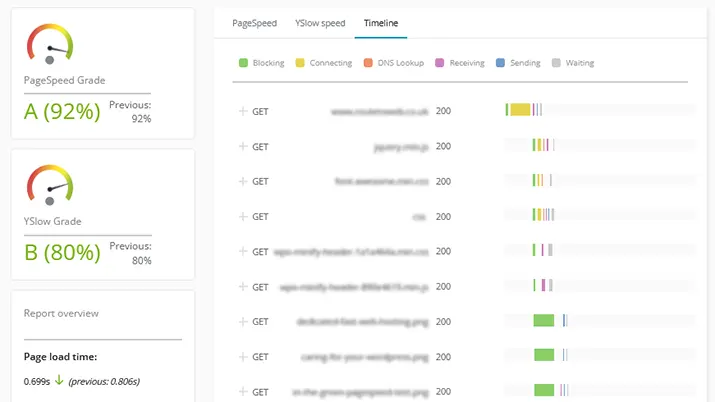
We’ve recently added two new scans to our monthly Level 2 Priority Maintenance plans. They are proving invaluable in highlighting security & performance issues which are not reported on in our other reports.
Security scan
This scan finds infected files that contain known malware, checks to see if the website is blacklisted and discovers errors and outdated software. This has already proven invaluable in highlighting a security venerability issue recently discovered within an active WordPress theme. We were able to update the theme improving the security of the website and server.
Performance scan
The performance report can test a website from different locations around the world from Vancouver in Canada to Hong Kong. As a result, it gives you an insight in to how the website’s visitors in these regions perceive the load time of your website. In general, the further away from the server the viewer is, the slower the page load. This is really useful if your client base is in a different country to where you are viewing the website.
The report displays the load time, page speed and various optimisations, from minification through to image optimisation. This can then be used to make various tweaks, improving the website’s performance, therefore improve the visitor experience and retention.
The timeline report, also known as a waterfall chart, gives a breakdown of each individual resource used, the order in it loads and how long it takes to load. Therefore, proving ideal for tracking down those pesky resources that are slowing down the performance of the web page.
Learn more about our Priority Maintenance Plans or pop over to Let’s Talk and book a 30-minute Zoom call to discover how we can help you with your website.
 From the Content, Development & Security categories
From the Content, Development & Security categories Toughen up login forms
Protect login forms from brute-force attacks. Implement CAPTCHA or reCAPTCHA to verify human users and help block automated login attempts.



