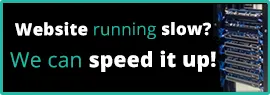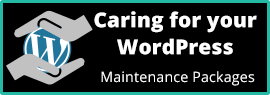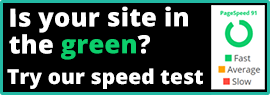Navigating the internet is akin to sailing through vast waters—mostly smooth, but occasionally treacherous. One of the sneakiest hazards you might encounter is the malicious, malformed URL. These deceptively crafted links are designed by spammers to trick you into clicking, leading to harmful sites or phishing scams. Understanding how to spot and avoid these traps is crucial for your online safety.
What Are Malformed URLs?
Malformed URLs are web addresses that have been deliberately altered to deceive users. Spammers often replace legitimate characters with similar-looking ones from different alphabets, making the URL appear genuine at first glance. For example, Latin lowercase letters can be substituted with Armenian, Cyrillic, Greek or Hebrew letters, which can look almost identical but lead you to a completely different destination.
Examples of Malformed URLs
Here’s how spammers might substitute characters to create a phony URL:
Legitimate URL:
– https://www.example.com
Malformed URL:
– https://www.exаmple.com
– Here, the ‘a’ in ‘example’ is replaced with a Cyrillic ‘а’ (U+0430).
– https://www.exαmple.com
– The ‘a’ in ‘example’ is replaced with a Greek ‘α’ (U+03B1).
– https://www.exаmple.com
– The ‘a’ in ‘example’ is replaced with an Armenian ‘а’ (U+0561).
– https://www.exаmple.com
– The ‘a’ in ‘example’ is replaced with a Hebrew ‘א’ (U+05D0).
Legitimate URL:
– https://www.google.com
Malformed URLs:
– https://www.goοgle.com
– The second ‘o’ in ‘google’ is replaced with a Greek ‘ο’ (U+03BF).
– https://www.goоעle.com
– The second ‘g’ in ‘google’ is replaced with a Hebrew ‘ע’ (U+05E2).
Legitimate URL:
– https://www.microsoft.com
Malformed URLs:
– https://www.rnicrosoft.com
– The m in microsoft is replaced with r & n making rn which can look like a m in some fonts.
How to Spot Malformed URLs
- Examine the URL Closely: Pay close attention to the spelling of the URL. Look for characters that seem out of place or don’t match the original site you intended to visit.
- Hover Before Clicking: Before clicking any link, hover your cursor over it. This will display the actual URL at the bottom of your browser, allowing you to inspect it closely.
- Check for HTTPS: Secure websites use HTTPS rather than HTTP. Always look for the padlock symbol in the address bar, indicating a secure connection.
- Use a URL Decoder: If you’re unsure about a URL, use online tools like URL decoders to check for hidden characters and discrepancies.
- Be Wary of Shortened URLs: URL shorteners can obscure the true destination of a link. Only click shortened URLs from trusted sources.
How to Avoid Falling for Malformed URLs
- Trust But Verify: Even if a link appears to come from a trusted source, take a moment to verify its authenticity. Contact the sender if necessary.
- Install Security Software: Use reliable antivirus and anti-malware software that can detect and block malicious URLs.
- Educate Yourself: Stay informed about the latest phishing tactics and scams. Knowledge is your best defence against cyber threats.
- Use Browser Extensions: Install browser extensions that can identify and block malicious websites, giving you an added layer of protection.
By staying vigilant and employing these simple strategies, you can navigate the digital world more safely and confidently. Remember, when in doubt, always double-check before you click. Spammers are crafty, but with the right knowledge, you can stay one step ahead.
Stay safe, stay secure!
Other scammer avoidance techniques: Stay Vigilant: Avoid Online Scams on Black Friday and Cyber Monday
 From the Security & WordPress categories
From the Security & WordPress categories Login and Display names should be different for WordPress
Login or usernames can be identical to your display name on the front-end, for example as an author of a blog post. This creates an instant vulnerability as you login name is available to anyone. Set it so that the display name does not correspond with the login name.