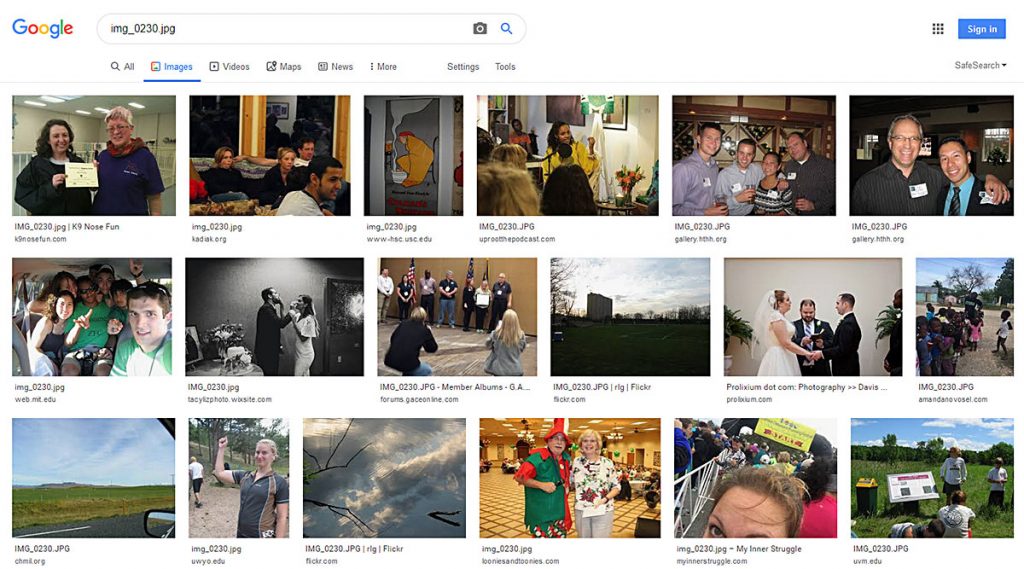
I often see photos that users have added to a page, retain their original camera created file name. The page will be littered with the likes of IMG_1234.jpg or IMG_4567.jpg. Why is this so wrong: let’s say that the page is about Peterborough Cathedral and somebody has used Google image search to find photographs of Peterborough Cathedral. Surely it makes sense to help them find your images and therefore your website by naming your files along the lines of peterborough-cathedral.jpg. It takes just a few seconds to do and will improve the SEO enormously. WordPress also uses the filename as the default image title, though this can be changed.
Searching for img_0230.jpg
I’ve just taken the SD card out of the camera sitting on my desk and the last file name was img_0230.jpg. Using this name as a search phrase in Google image search I’ve found all sorts of interesting images, see the featured image above (your results may differ). Weddings, sporting events, a Father Christmas, a guy dressed as a pixie, a bathroom suite and so on, but not one of Peterborough Cathedral.
Children…
 You may also have noticed that the example file names have all been written in lowercase with a hyphen to split the words. Always split the words to how you want them split, otherwise you are leaving it to the search engines to determine it and sometimes the words you have chosen may make something not intended. Take ‘childrenswear’, is it ‘childrens wear’ or do ‘children swear’?
You may also have noticed that the example file names have all been written in lowercase with a hyphen to split the words. Always split the words to how you want them split, otherwise you are leaving it to the search engines to determine it and sometimes the words you have chosen may make something not intended. Take ‘childrenswear’, is it ‘childrens wear’ or do ‘children swear’?
To space or not to space
Please do not use a space in your file name as a URL cannot contain a space and is converted into either %20 or the + sign depending on the coding language used. I’ve used all lowercase, because the Linux operating system, that powers the majority of websites, is case dependant, whereas Windows is not. On Linux the file name ‘MyImage.jpg’ is different to ‘myimage.jpg’ but on Windows they would be treated as the same. This can lead to issues when changing servers or backing up the files to a different server.
 From the Security & WordPress categories
From the Security & WordPress categories Check your username
It's vital to stop using generic usernames such as "admin", "administrator", "root" or "test". These are currently heavily targeted by hacker's bots. If your WordPress username is generic, like "admin", you've given away half of your login details. If you are using one of these, set up a new admin account, login with that and delete the poorly named account.



