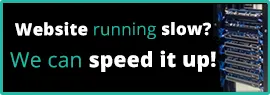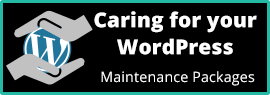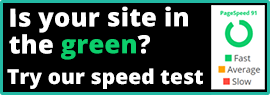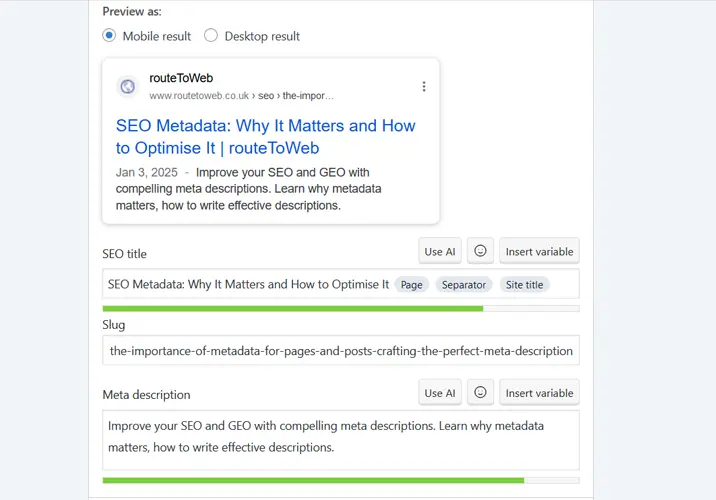
In today’s digital landscape, metadata plays a crucial role in how your content is perceived and discovered by search engines and users alike. Among the various types of metadata, the meta description stands out as a key player in improving Search Engine Optimization (SEO) and Geographic Optimization (GEO). Let’s delve into why metadata matters, how to write a compelling meta description, and how tools like Yoast SEO can simplify the process.
Why Metadata Matters
Metadata, in essence, is data about data. For web pages and posts, it includes information like titles, descriptions, keywords, and more. This information helps search engines understand the content of your pages and determine how to rank them in search results. The meta description, in particular, is a brief snippet that summarizes the content of your page.
Here’s why it’s important:
- Improves Click-Through Rates (CTR): A well-crafted meta description can entice users to click on your link when it appears in search results, leading to higher traffic.
- Enhances SEO: Search engines use meta descriptions to understand the relevance of your page to search queries. A good meta description can improve your page’s SEO ranking.
- Boosts GEO: Including location-specific keywords in your meta descriptions can enhance your geographic search performance, making it easier for local users to find you.
How to Write a Good Meta Description
Writing a compelling meta description requires a balance of creativity and strategy. Here are some tips:
- Keep It Concise: Aim for 150-160 characters to ensure the entire description is visible in search results.
- Use Keywords: Incorporate relevant keywords naturally to help search engines match your page with search queries.
- Be Descriptive: Clearly summarize the content of the page, highlighting key points and benefits.
- Create a Call to Action: Encourage users to click by including phrases like “Learn more,” “Discover now,” or “Get started.”
- Align with Content: Ensure the description accurately reflects the page content to avoid misleading users.
Example Using Yoast SEO
Yoast SEO is a popular plugin for WordPress that helps you optimize your meta descriptions. Here’s a step-by-step guide on how to use it:
- Install and Activate Yoast SEO: Navigate to your WordPress dashboard, go to Plugins > Add New, search for “Yoast SEO,” and click “Install Now.” Once installed, click “Activate.”
- Edit Your Page/Post: Open the page or post you want to optimize.
- Scroll to the Yoast SEO Section: Find the Yoast SEO meta box below the content editor.
- Enter Your Meta Description: In the “Meta description” field, write your carefully crafted meta description following the tips mentioned above. Yoast SEO provides a real-time character count and indicates when your description is within the optimal length. Example Meta Description: Discover the role of metadata in SEO. Learn how to write compelling meta descriptions to boost your online visibility and search performance.
- Check for SEO Score: Yoast SEO will give you feedback on your meta description and overall SEO score. Make adjustments as needed to improve your rating.
- Save and Publish: Once you’re satisfied with your meta description and SEO score, save your changes and publish your content.
By investing time in crafting effective meta descriptions and utilizing tools like Yoast SEO, you can significantly enhance your content’s visibility and performance in search engines. Remember, a good meta description is not just about keywords; it’s about delivering a clear, compelling message that resonates with your audience and encourages them to engage with your content.
 From the Content, Monetisation, Performance, SEO & User Experience categories
From the Content, Monetisation, Performance, SEO & User Experience categories Clear Call-to-Actions (CTAs)
Place prominent CTAs on your web pages to guide users toward desired actions, such as signing up, making a purchase, or contacting you.