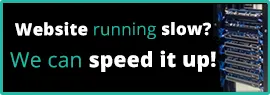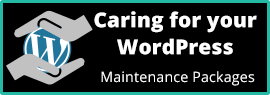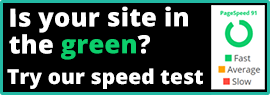WordPress is a powerful and user-friendly platform that allows you to easily create and manage a website. Whether you are a beginner or an experienced web developer, there are always ways to optimize and improve your WordPress website. Here are some top tips to help you get the most out of your site:
- Choose a reliable hosting provider: Your hosting provider plays a crucial role in the performance and security of your website. Make sure to research and choose a reputable hosting company that offers fast and secure servers.
- Use a lightweight and responsive theme: A lightweight theme will help your website load faster, which is important for user experience and search engine rankings. It is also important to choose a theme that is responsive, meaning it will look and function properly on all devices, including mobile phones and tablets.
- Optimize images: Large image files can slow down your website, so it is important to optimize your images before uploading them to your site. You can use tools like TinyPNG or Compressor.io to compress your images without losing quality.
- Use caching plugins: Caching plugins store a copy of your website’s pages and posts in the cache, allowing them to load faster for repeat visitors. There are several caching plugins available for WordPress, such as W3 Total Cache and WP Super Cache.
- Enable Gzip compression: Gzip compression allows your website to compress files and send them to the visitor’s browser faster, resulting in faster loading times. You can enable Gzip compression through your hosting provider or by using a plugin like Gzip Ninja Speed Compression.
- Use a security plugin: WordPress websites are a common target for hackers, so it is important to take steps to protect your site. A security plugin like Wordfence or Sucuri can help keep your site secure by blocking malicious traffic, scanning for vulnerabilities, and alerting you to any potential security threats.
- Keep WordPress and plugins updated: Keeping WordPress and your plugins up to date is important for security and performance. New updates often include bug fixes and security patches, so it is important to stay current.
- Use Google Analytics: Google Analytics is a free and powerful tool that allows you to track and analyze the traffic to your website. It can provide valuable insights into how visitors interact with your site, where they come from, and what pages they spend the most time on.
- Use SEO plugins: Search engine optimization (SEO) is important for helping your website rank higher in search engine results pages. There are several SEO plugins available for WordPress, such as Yoast SEO or All in One SEO Pack, that can help you optimize your website for search engines.
- Use social media to promote your site: Social media can be a great way to drive traffic to your website and connect with your audience. Make sure to create accounts on relevant social media platforms and regularly share your content to promote your website.
By following these tips, you can optimize and improve your WordPress website, resulting in a better user experience and higher search engine rankings.
 From the Security & WordPress categories
From the Security & WordPress categories Login and Display names should be different for WordPress
Login or usernames can be identical to your display name on the front-end, for example as an author of a blog post. This creates an instant vulnerability as you login name is available to anyone. Set it so that the display name does not correspond with the login name.