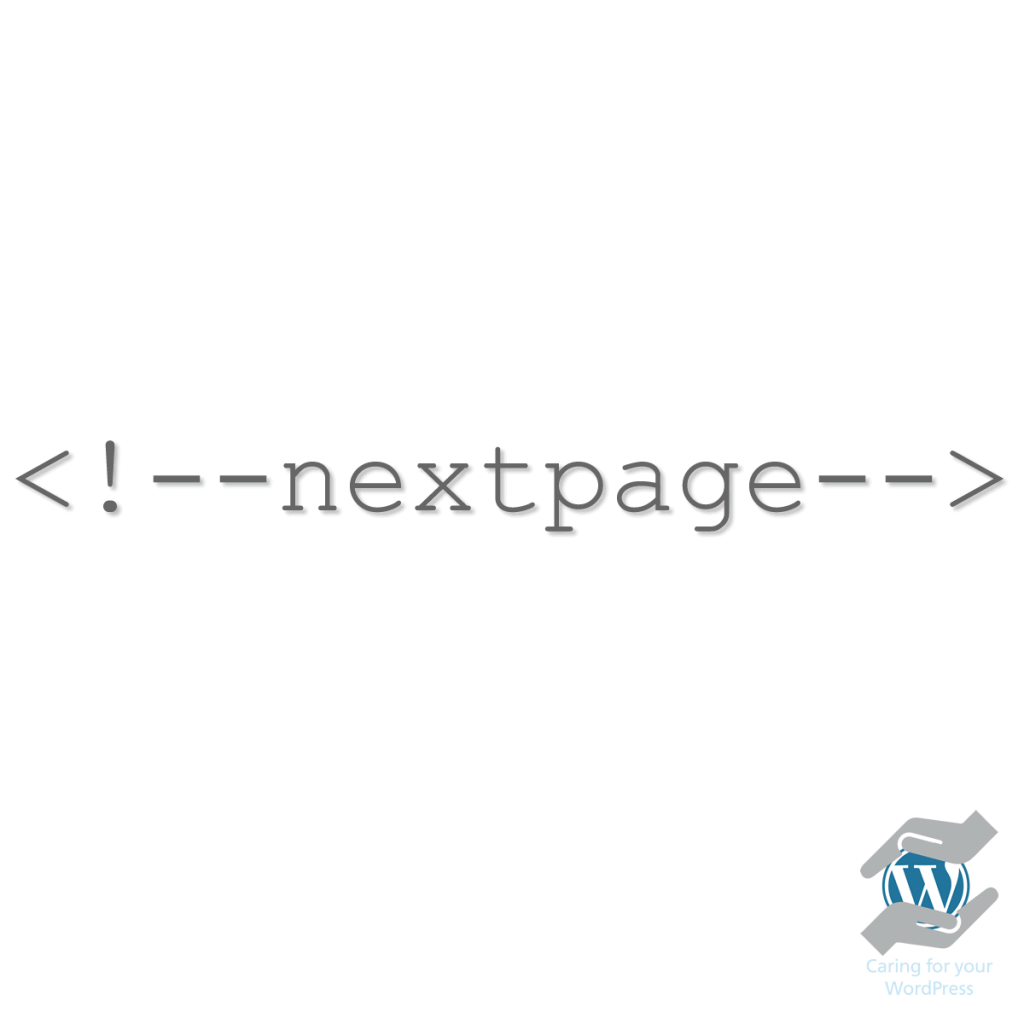
Can you think of any other reasons to split and paginate a post?
For more information please read our WordPress page to see how we can help you with your WordPress install.
 From the Security, Support & WordPress categories
From the Security, Support & WordPress categories Use strong, unique passwords
Encourage users to create strong passwords. A combination of uppercase and lowercase letters, numbers, and special characters makes passwords more resilient. Avoid using default or easily guessable passwords.



