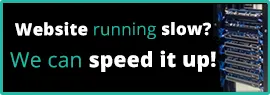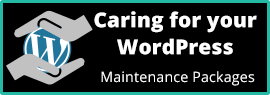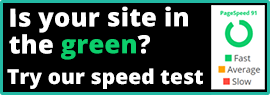WordPress and WooCommerce customisations
Your go-to expert in WordPress customisation!
We specialize in creating tailored solutions that go beyond the limitations of default WordPress settings, WooCommerce, and other plugins. Our customisations range from simple tasks like changing button labels and colours to developing intricate bespoke reporting systems that can save website operators valuable time each week.
Our portfolio boasts an array of unique solutions, including standalone plugins available for viewing on our WordPress plugin page. It’s important to note that each solution is carefully crafted to address specific challenges faced by individual websites. We showcase these solutions to provide inspiration for your own WordPress site, as well as to demonstrate our expertise in tackling various issues.
Our team takes pride in the experience gained through developing these solutions, which ensures we are well-equipped to tackle any new challenges that may arise. So, whether you’re a graphic designer reaching the limits of your knowledge while creating a website for a client, or a website owner seeking a bespoke solution, we invite you to schedule a Zoom meeting with us on our Let’s Talk page! We’d love to see you, understand your requirements, and discuss how we can help you achieve your goals. Your satisfaction is our priority, and we look forward to working together to enhance your WordPress experience.
Custom booking reports
A client needed to print out daily reports containing a list of all the participants for their events. This was then used to record their attendance. There could be up to 50 people per hour or over 400 people per day.
The plugin that they used to manage the bookings had the ability to output a CSV file, but no other reporting functionality and the developers were not interested in extending that part of the system. For the first two seasons my client would go into work early, output the CSV then spend ages ordering the data, deleting the columns of unrequired data and generally formatting the CSV in Excel into a usable format. This had to be done on every operational day. My client had other, important tasks to do and these were beginning to take a back seat.
The solution was to create a plugin that simplified the reporting feature and output the attendance list with the required information, in the required order without any other intervention apart from selecting the date range and clicking the print button. Sounds simple and the finished code produced the elegant output that my client required and each time the report was run and output it took less than five minutes to do, saving them several hours work each week enabling them to focus on other aspects of the business.
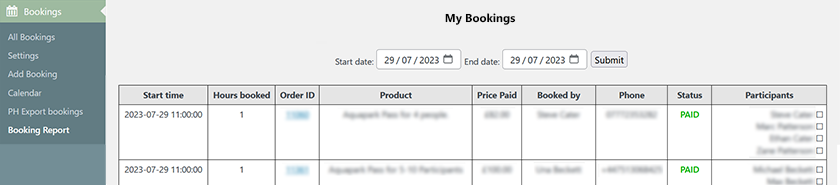
Menus & sub menus for pages
A client wanted easy access to the topmost frequently edited pages to save them time searching or working through the page listings.
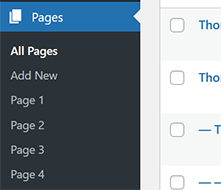
This type of customisation is not limited to just pages or submenus. Top level menus can be added together with a suitable icon.
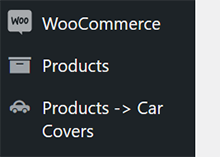
This one links to products and filters to the specific products that have the tag, in this case ‘ car-cover’, thus filtering out all other products in the product listing. Making the display less cluttered and easier to spot the product that needs editing. It also enables you to do bulk edits on the chosen products.
WooCommerce tabs
Often the default Description tab isn’t enough. You may need for instance one labelled Delivery or Manuals or another title unique to your products.
This one has three extra tabs.
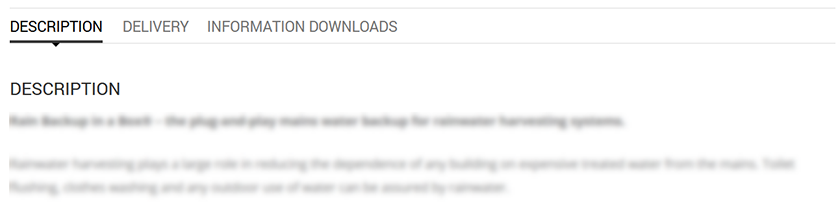
This example uses a custom post to populate Delivery. The client offers three different delivery options. These options can change over a period of time and the client did not want the hassle of having to go into each product every time the delivery information changed. A custom ‘delivery’ post was created and the details for each delivery type created. In the product edit screen, the delivery type is selected via a checkbox meaning more that option can be selected at one time and saved together with the rest of the product details. Now when a delivery option is edited all the products that have been assigned that option are updated, saving the client hours of editing, and giving peace of mind that the changes are reflected across the website.
This doesn’t have to be limited to delivery, your products may have other types of shared information that could change across the website and the custom post can be adapted to your unique needs.
Information Downloads takes its content from custom fields associated with the product. In this case, the fields contain links to PDF manuals, publicity material or other associated information that’s better delivered in a PDF. This could also be adapted to video or other types of files suitable to your products.
WooCommerce Import products from a remote website
A client sold books on Amazon, but also wanted them to display on their own website with a means to click through to Amazon to complete the order. They could have handled the payment via WooCommerce, but that would then entail handling the distribution too.
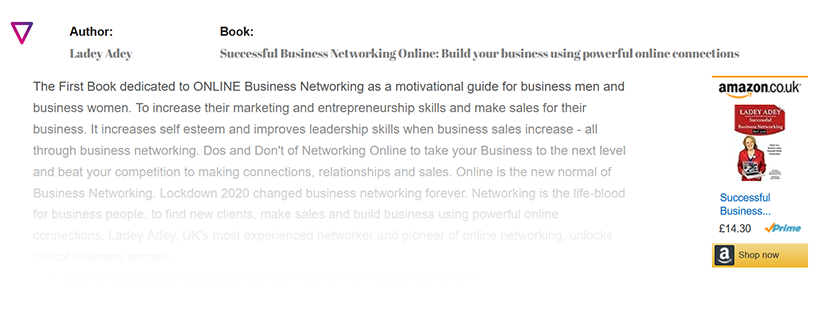
In the backend (CMS) there are three custom fields to add the Author’s name, the Amazon ASIN and the linkId.
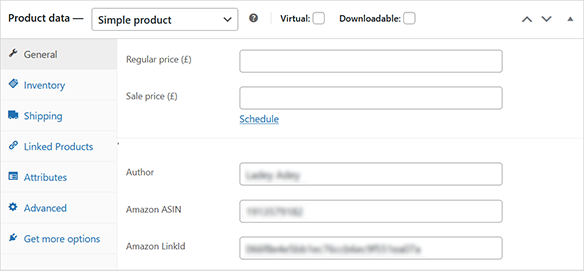
These are then used to help populate the product on the frontend via a custom page template that in turn pulls in an iFrame containing the product information and link to the product on Amazon. In this instance the description is taken from WooCommerce’s product description.
Give us a shout
It would be great to meet you, understand your requirements, and discuss how we can help you achieve your website’s goals. Please pop over to Let’s Talk and book a Zoom slot that fits with your schedule or give us a call on +44 1733 270872.